How to Upload Pics
Embed Video
Here's how to add more pics to your profile while using the browser version of sdc.com while on your phone. (Spoiler alert: it's easy!)
Here's how to add more pics to your profile while using the browser version of SDC.com's swinger dating site while on your phone. (Spoiler alert: it's easy!)
- Click or press SETTINGS in the top right corner
- Click or press PROFILE
- Click or press the CAMERA ICON (if you’re on a phone) OR the word PICTURES if you’re working on a computer
- Choose whether you want to select from your photo library, files, or take a photo (if you’re on a phone), OR Add Pictures, then UPLOAD if you're on a computer
- Select your pic
- Edit your pic (optional)
- Click ADD
- Click UPLOAD PICTURES
Keep in mind:
- It can take up to 24 hours for your pics to be reviewed and posted to your albums
- Your cover photo has to be SUPER vanilla (no nudity, thong, super skimpy bikini, lingerie, tons of cleavage)
- Every single photo AFTER your cover photo can be spicy ;)
Have fun stocking your photo albums!
Not a member yet? Join the SDC.com community today!
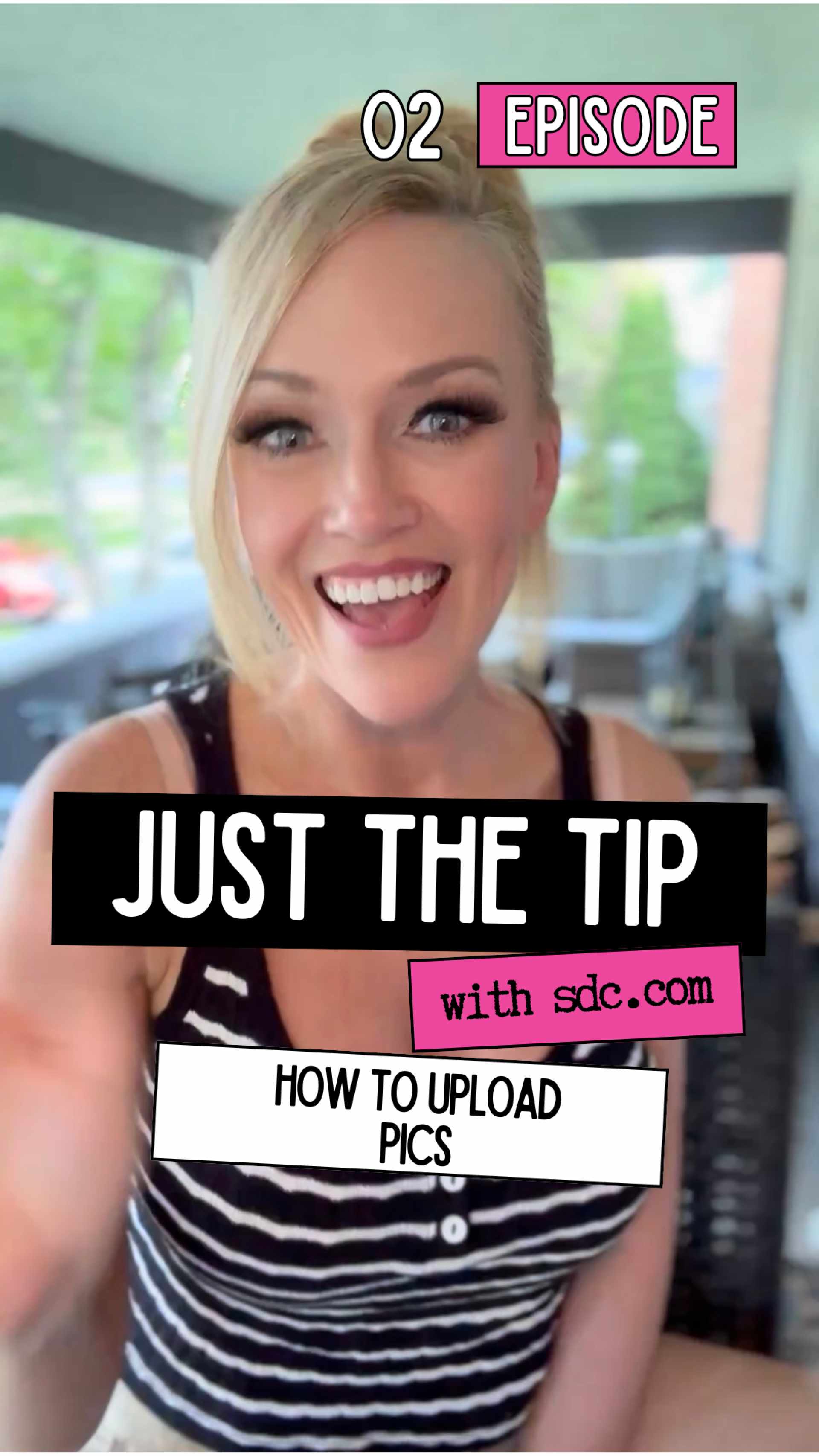

Splash Lifestyle Events with Bobby
Dan and Lacy talk to Bobby the general manager of Splash lifestyle events one of the premier couples only lifestyle experiences in the nation.

Playing with Vanilla Friends, Cuddling, & Hate: 4OURPLAY Ep 30
In this episode of the 4OURPLAY Podcast, Bella and Jase answer listener questions about playing with vanilla friends, cuddling, and managing hate in the swinging lifestyle.

Naughty Travel Packing List
When you have set your mind on a naughty lifestyle vacation, whether it’s a sexy cruise or swanky resort, it's best to go jet-setting as a lifestyle travel pro!

How to Maximize the Simple Yet Powerful SDC Partner Dashboard
Curious about how SDC works to reach your preferred audience? Here's a behind-the-scenes glimpse into the tools available to our Partners.

Soft Swap vs. Full Swap: What’s the Difference?
Learn how soft swapping and full swapping work in the swinging lifestyle.
Login
Join free now!



